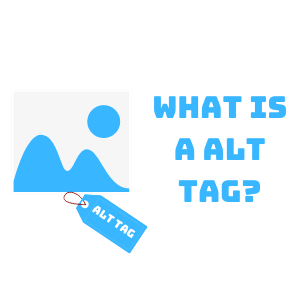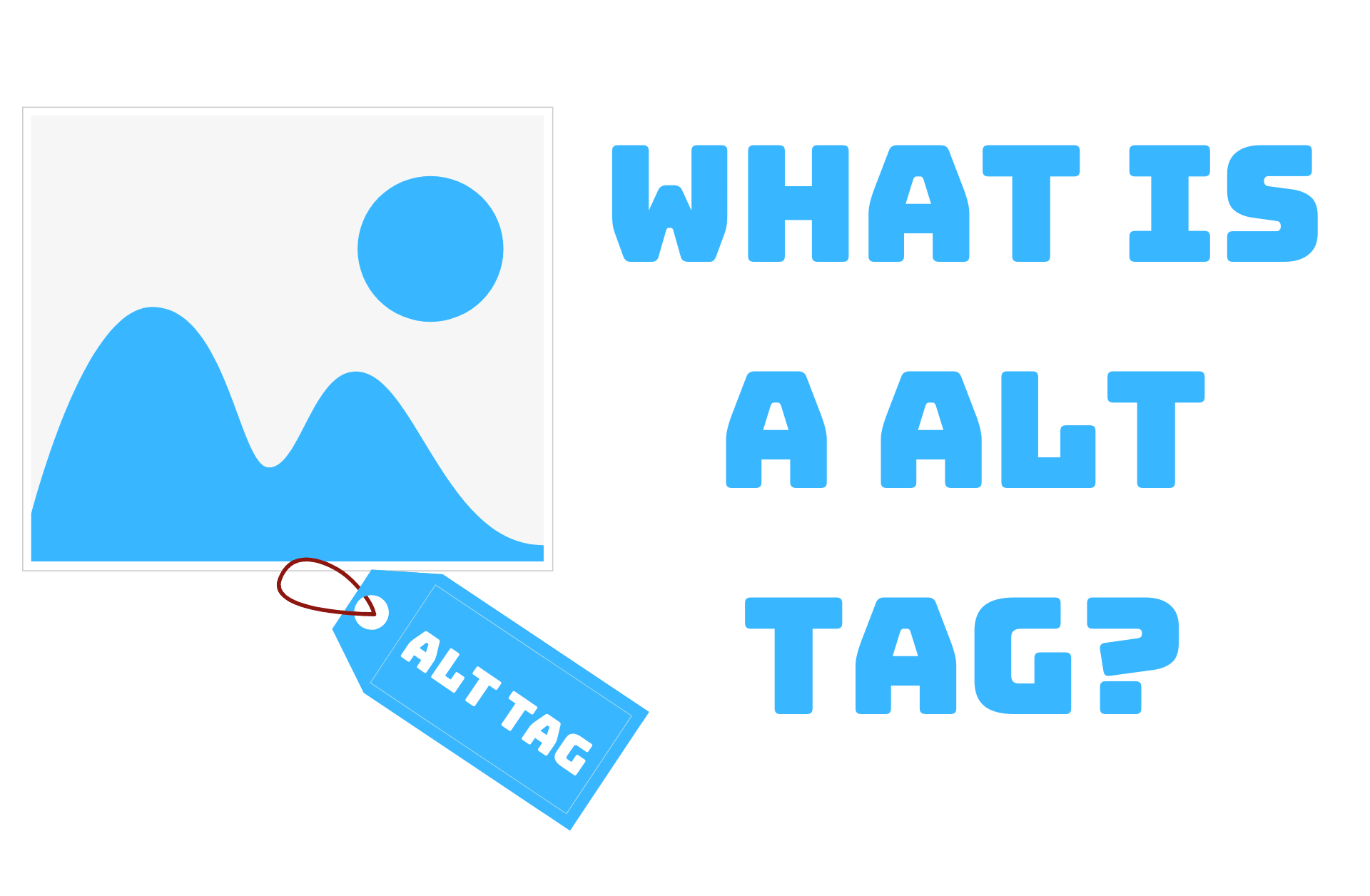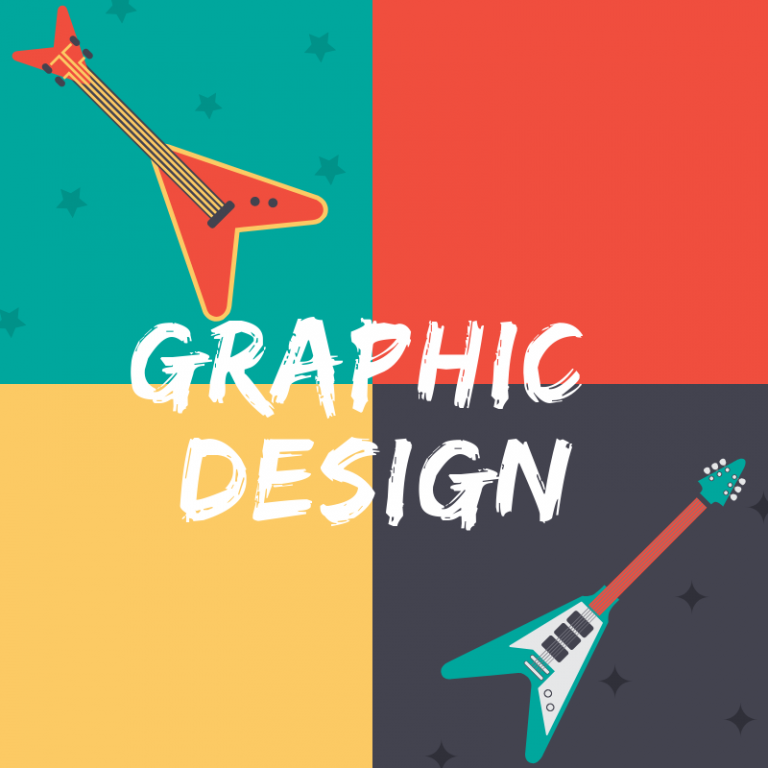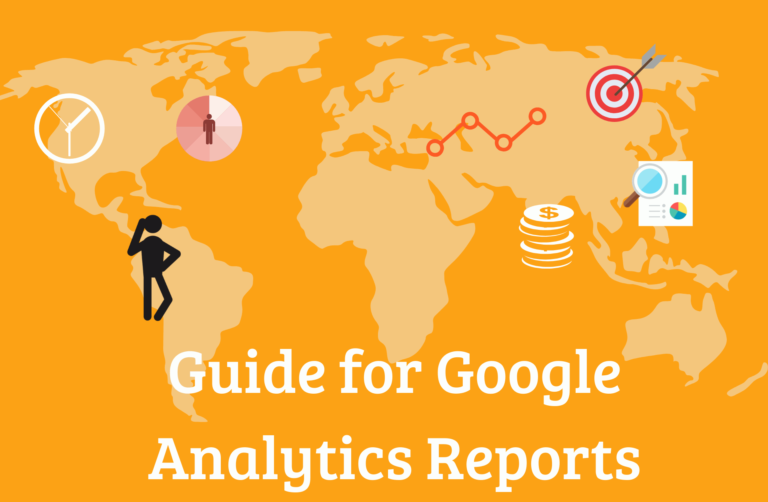Table of Contents
What is a Alt Tag: A Simple Definition
Many newbies get confused with the term alt tag with “alt text”.
Well today I am going to clear your confusion, let read’s what is a alt tag?
An alt tag is an alternative text (alt text) implemented on an image of a website.
The main objective of an alt tag is to make the image more search engine and user friendly.
The alt tag or alt text only appears on the screen when the user browser is unable to load the image.
Alt tag is also known as alt text, alt attribute, alternative text or alternative attribute
What is alt text and image title text on images?
What is Alt text?
It is the text that describes the image in html.
It has SEO advantages and is much more important than the title text.
It helps the search engines to better understand what the image is about and how it might be related to the specific search terms.
Alt text acts as a ranking factor in Google for images.
To put in simple words, alt texts help in image seo.
What is Title text?
On the other hand image title text is for the screen readers (only visible when user hover the mouse on the image) and has less significance when compared to alt text.
People Also Ask:
1: What do alt tags do?
Alt tags is the alt text written in the html format of an image, so that the “text” placed in the image appears in case it fails to load.
This text helps in describing images to visually impaired readers and allows search engines to better crawl and rank your keywords.
2: Do all images need alt tags?
I would say YES!
Each and every image should have an alt text.
Don’t just add alt text for SEO purposes but also because visually impaired people know what the image is all about.
A title attribute is not mandatory but alt text is.
3. How does alt text affect SEO?
When you add alt text content for images with you focused keyword, it gives your webpage positive boost in terms of SEO optimized content. Additionally it gives green signal to search engines to understand what your page is all about.
How Do I Find the Alt Tag of an Image?
- Go to the page/post url you want to find the image alt tag
- Go to view source code
- Press ctrl+F
- Type “img src”, “alt” and find all the images of that particular page/post
- There you can see the alt text which you/competitors have added.
What Does an Alt Tag Look Like?
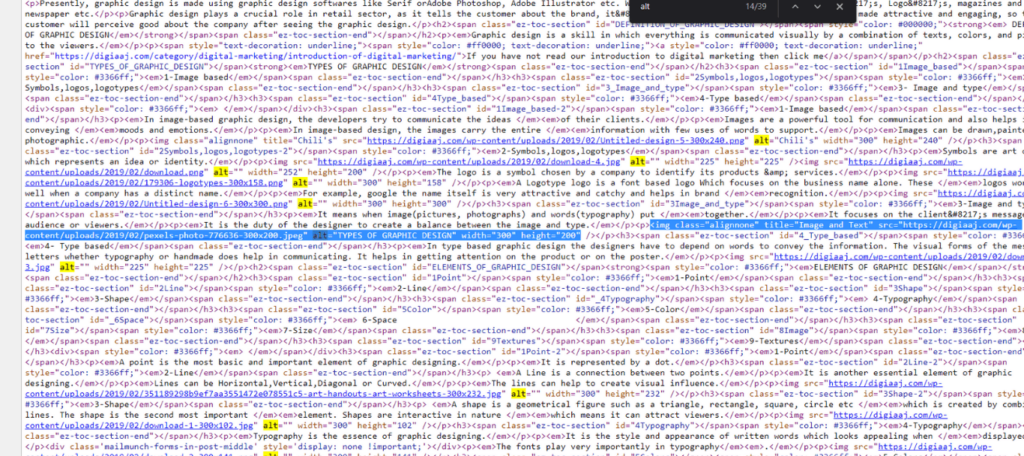
Now, let’s break the alt tag down into its three separate parts:
src=“https://digiaaj.com/wp-content/uploads/2019/02/pexels-photo-776636-300×200.jpeg” is the image file (or source) that is being displayed on the page.
alt=“TYPES OF GRAPHIC DESIGN” is the image alt text, which means alternate text. The actual purpose of the alt text is to describe the image textually so that search engines and visually impaired users can understand what they are seeing.
title=“Image and Text” is the image title, which as the name points to, is the title of your image.
To put in simple words, your image tag (the whole HTML code snippet) should always include the above two attributes: image alt text and image title.
What are the Best Practices for Image Alt Tags?
Do you know over 20 percent of searches in the US occur on Google Images (according to source: sparktoro.com).
Honestly, that’s huge and it can be a good opportunity to get traffic from image search.
We can conclude from the above stats that image alt tags are really important for SEO purposes because they allow search engines to “read” and “understand” your images.
In this way search engines understand what your image is about and can index and rank it accordingly.
SEO professionals always aim to rank for image seo as it is a good way to gain more traffic to their clients site.
What are the Best SEO Practices for Image Alt Tags
Understanding and following the best seo practices for image alt tags will help in improving search engine ranking of your keywords. Let’s see what are the best practices:
1 – Choose the correct image format like png, jpg etc.
2 – Compress your heavy images.
3 – Add your focused keyword in the alt text.
4 – Mobile friendly images.
5 – Don’t make your alt text too long.
6 – Don’t stuff your focused keywords on all the images.
7 – Add a proper image file name.
8 – Avoid using words like image of, picture of etc.
9 – If using more than one image than try to add other relevant keywords.
10 – It is better to avoid adding your focused keyword in the title text as it has no impact on SEO at all.
How to write alt tags for images in the best way
There is no rocket science in writing alt tags for images.
- Describe -The main goal of an alt tag is to make the image more understandable for users who are not able to see them. If the alt text is not explainable enough it is better not to put them in html.
- Keywords – Only those keywords which add meaning to the image otherwise don’t.
- Image – Before adding images to your page/post, kindly ensure the followings the questions:
- Does the image add value to the content or not?
- How does the image relate to your content?
Examples of Good and Bad Alt Tags
Note, in this part I am only going to share examples of good and bad alt text.
I am not adding the title text because it has no SEO impact.

How to Add Alt Tags/Alt Text to Images in WordPress?
- Login into your WordPress dashboard.
- Go to your page/post
- Select the image or Add the block of image in your post which you want to add alt tags.
- On the right side, you will see options of image settings.
- Then add alt text in the alternative text field.
- Scroll down and below you see the advanced options.
- Click on the advanced settings.
- There is the field of Image title attribute
- Add your image title attribute in that field
How to Add Alt Tags to Images in Html?
This is a complete HTML image tag:
To add alt tags to images in html, follow
https://www.w3schools.com/tags/att_img_alt.asp
Examples of a complete HTML image alt tag:
< img src=“image.jpg” alt=“Girl in a beautiful dress” title=“Beautiful dress”>
OR
< img src=”img_girl.jpg” alt=”Girl in a beautiful dress” width=”500″ height=”600″>
The difference is clear in the first example title text is present and in the other example the title text is not. Both are 100% accurate.
I already have explained the difference in the above topics.

FAQs on Alt Tags?
What are Alt Tags on Images?
Alt tag is the alternative text assigned to an image for making it search engine friendly and secondly so that visually impaired users could know about the image content.
What is Alt Text in SEO?
Alt text in seo is the html description with your focused keyword which appears on the user’s screen in case the image fails to load.
The appeared text helps the visually impaired to understand the idea of your image and it helps search engines to crawl and rank your images easily with the presence of your focused keyword.
What Does Alt Text Mean?
It is a combination of words added to an image in HTML to tell users the concept of an image.
How to Add Alt Text to Images?
If Using Classic Editor –
- Login into your WordPress dashboard.
- Go to your page/post
- Select the image/ add a image block and then upload the image in which you want to add alt tags.
- You will see options of adding alt text on the right hand side
- Then scroll down and click on advanced options
- There is the field of Image title attribute
Add your image title attribute in that field.
Follow the below code:
< img title=”“image” src=”“image.jpg”” alt=”“image” />
How to Find Alt Tags on Images?
- Go to the page/post url you want to find the image alt tag
- Go to view source code
- Press ctrl+F
- Type “img src” and find all the images of that particular page/post
There you can see the alt text which you/competitors have added.
How to Write Alt Text for Accessibility?
To get more accessibility for your alt texts, follow the below points.
The Alt Text should typically:
- Be accurate and relevant.
- Concise and short.
- Remember to avoid phrases such as “picture of” or “image” of etc.
Difference Between Alt Text and Title Text?
| Parameter of Comparison | Alt Text | Title Text |
|---|---|---|
| Simple Meaning | Alt attribute or Text attribute | Title attribute |
| Necessity | Yes | No |
| SEO Importance | Yes | No |
| Image optimization | Yes | No |
To put in simple words, I would say alt tags are really important tags for images and SEO professionals/newbies should not overlook it!
It is a good practice to add alt tags to your images as per SEO standards, so make it a habit of adding your tags to the images.
Alt tag/text provides a quality description to the image making the image more readable by both search engines and users.
At the same time, we should keep in mind that alt tags are a ranking factor in Google image search, so to get traffic from this medium optimize your alt tags in a better way.
Please feel free to comment below in the comments section.