People enjoy watching stories unfold out, right?
It’s for this reason that tappable story experiences have become so popular in this era.
There are a variety of tools for creating these interactive stories, including Google’s own Google Web Stories.
Let’s learn about the features and benefits.
Table of Contents
Google Web Stories: Explained
Google owns Google Web Stories, which are powered by AMP technology.
They Are full-screen, immersive experiences you can host on your own website.
They are different from other story experiences, such as Instagram or Facebook stories, as you can post them on your own website.
In addition, you can use Google Web Stories to include links, CTAs, and Google AdWords.
People can see Google Web Stories in a Google search, in Google images, or through the Google Discover app, which is available on Apple and Android devices, in addition to watching them on your website.
Owning your Google Web Stories material provides you an edge over competitors in terms of SEO and maximising this immersive storytelling option.
Where Do Google Web Stories Appear?
The ability to be viewed throughout the web is one feature that sets Google Web Stories apart from the variety of story-telling tools offered in apps.
1 - On Your Website
The best thing about Google’s Web Stories is that they can be hosted on a creator’s own website, unlike one that needs to be available on a platform, like Instagram, to see stories.
This allows publishers full freedom on content and no restrictions unlike many apps.
It also helps in getting traffic to your website.
2 - In the Search Results
One of the prime benefits of using Google Web Story is their accessibility from the SERPs.
Google Web Stories can be indexed like a web page and served as a Google search result.
3 - In Google Discover
In October 2020, Google announced that they were bringing Web Stories to Google Discover feeds in India, Brazil and the US.
So, users from these countries will see your web stories, which will improve your overall traffic.
Examples of Best Google Web Stories
Every business has a unique story to tell, and Google Web Stories can assist you in telling yours.
Need some motivation to get started? Here are a few examples.
How to Create Google Web Stories
Google stories have a lot of code in them. If you have a code engineer on your team, they could be able to help you develop the story, but they’ll need to be familiar with the AMP framework. If you wish to take that route, AMP has a lot of documentation to help you get started.
If you’re not a developer and want to make your own Google Web Stories, there are a few options.
There are five steps for creating web stories:
Step 1 – Choose a visual editor
Step 2 – Draft the story
Step 3 – Find the visual assets
Step 4 – Create the Web Story
Step 5 – Publish the Web Story
Let’s understand each step briefly:
Step 1 - Choose a visual editor
A web story consists of a number of panels that are like pages that a user swipes one to the next.
Each panel contains short text, images, GIF and an even video.
A visual editor is a software or plugin that helps a publisher to create the web stories by enabling you to produce and customise your photos, videos and graphics as per your needs.
The editor has a graphic UI that allows the publisher to design each panel of the web story.
Step 2 - Draft the story
The finest Web Stories always present a complete story from the minute they are published.
Because all pages of a story are published at the same time, it’s important to think about your Web Story’s narrative in the same way you would a blog post or video.
Google also recommends creating a good narrative.
A narrative is like a story.
There is a beginning, middle, and end to a story.
Google offers a very simple PDF script template to help with crafting your narrative.
Step 3 - Find the visual assets
The third step is to find and use the right set of images and videos that will be used within the web story.
It’s important to remember that web stories format is vertical, so all videos should be formatted vertically as well.
In that way your Web Story will use less bandwidth and load more quickly.
Step 4 - Create the Web Story
Once you have chosen your tool, begin building your Web Story.
Google suggests making use of the pre-made templates offered by the visual editors.
After gaining experience, a publisher can expand out and develop their own distinctive templates to include any form of website branding or unique identity.
Step 5 - Publish the Web Story
It’s time to publish the web story after you are happy with it.
According to Google, it’s as simple as pressing the publishing button, regardless of the tool or plugin.
Benefits of Using Google Web Stories
1 – A new promotional activity to promote your brand.
2 – Users will find your site on web with a new way.
3 – You own the content
4 – Faster page loading
5 – Track web-stories with Google Analytics
Conclusion
Web stories offer a chance to establish a foothold on a new source of traffic that rivals are probably unaware of.
Since there is no competition and all the advantages are available to the first mover.



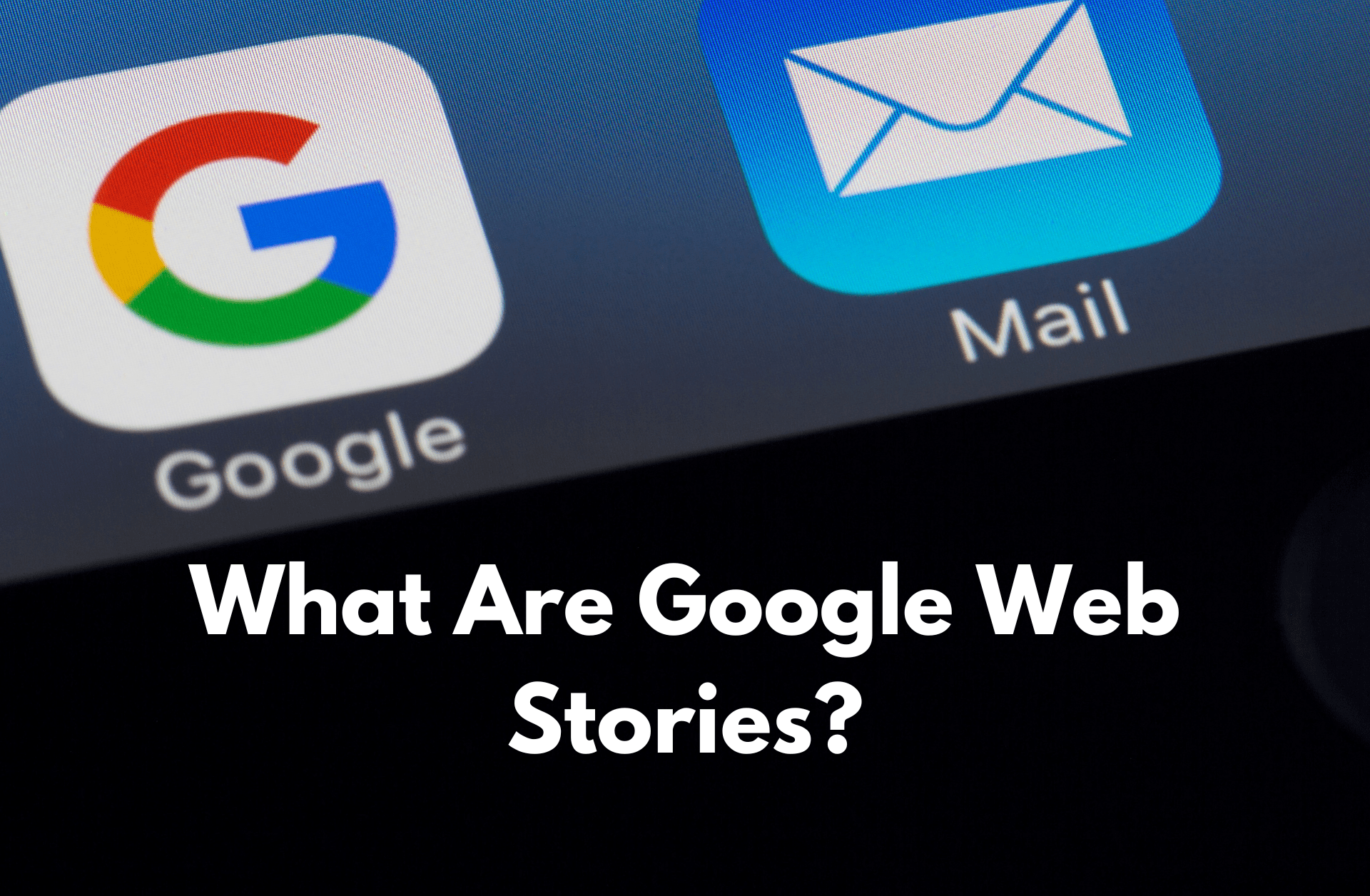

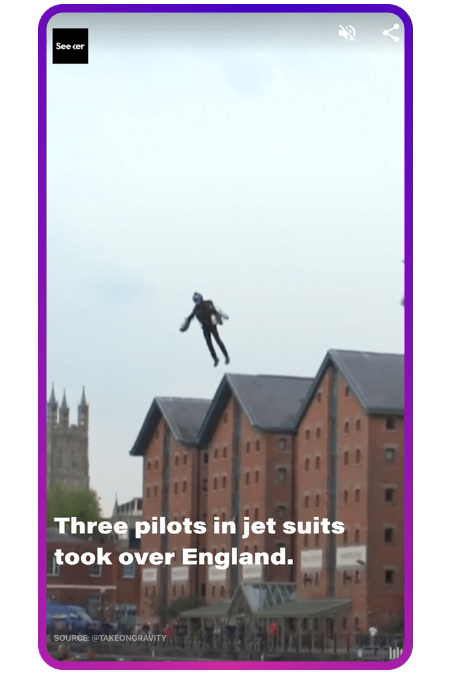

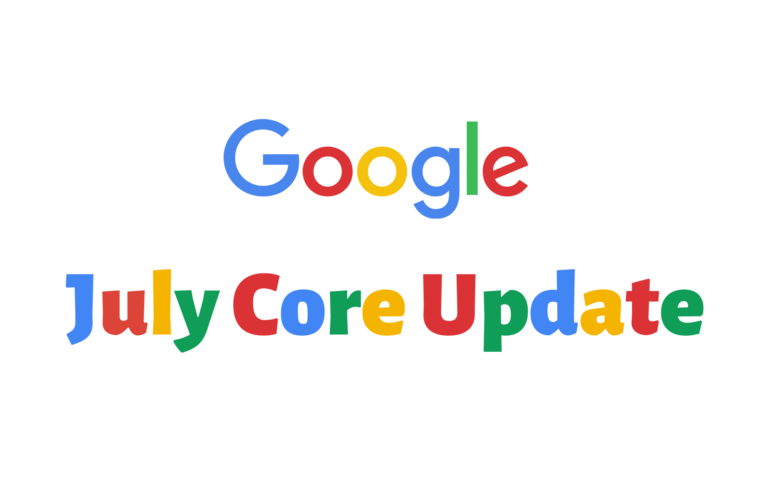

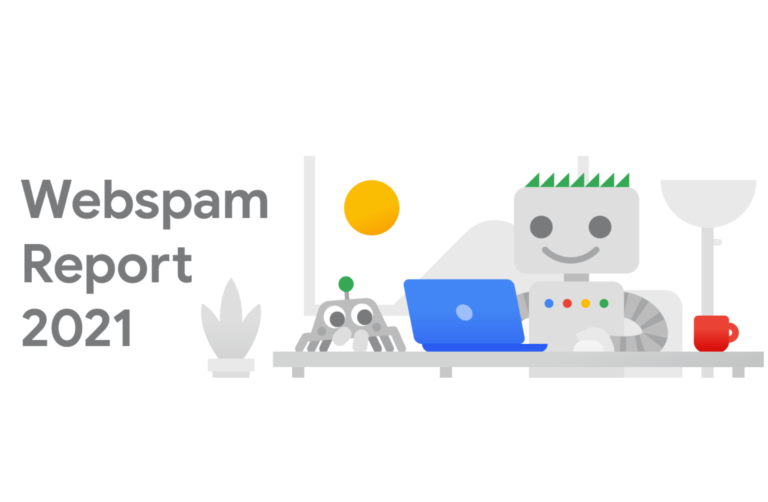

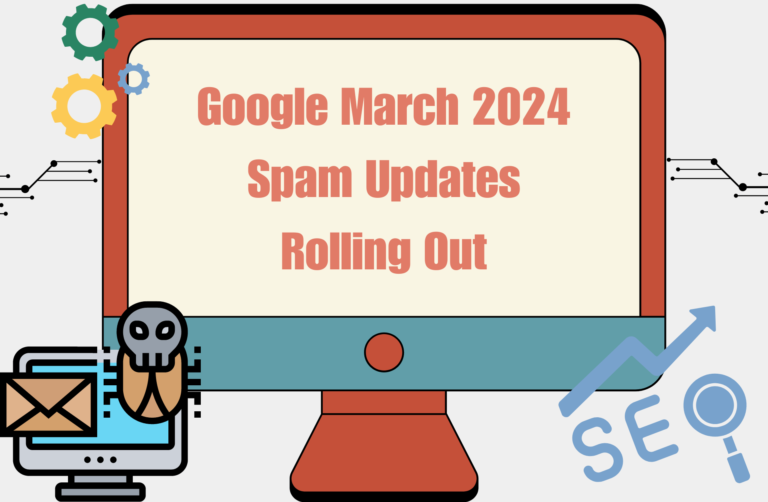
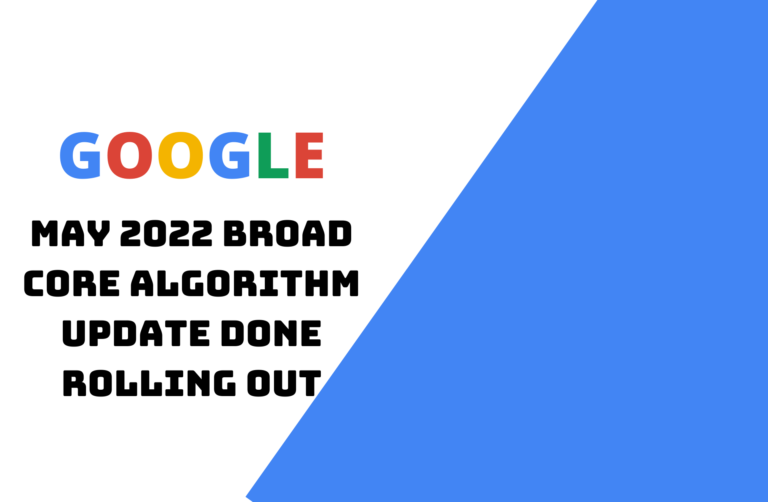
Greetings! Very useful advice within this article! It is the little changes that produce the most significant changes. Thanks for sharing!