Table of Contents
BLOGGING TIPS FOR BEGINNERS
So for today, our topic is blogging tips for beginners where many bloggers do mistake.
What if I tell you that I have few tips for you new bloggers that can give you a direction in blogging, would you avoid !! No right.
The blogging tips are below and read it carefully to try and understand what I am explaining.
Choose your blogging platform-
Choosing a blogging platform is a great challenge in itself.
Because there are tons of platform where you can blog on.
- WordPress.org- This wordpress.org is a free open source software.
Open source means you are also able to code if you know to code.
Or you can hire a techie.
The more specialized technical person who will the more you can extract from the wordpress.org.
This means you are fully responsible over the look of your blog.
This level of flexibility allows:
To create a forum or
To create membership
WordPress.org is SEO friendly.
This is why it is the best blogging platform in the market.
But being an open source software you have to host it.
Hosting means getting your blog live or present on the web.
- WordPress.com- This wordpress.com is a service provided by the hosting companies A2hosting etc.
This wordpress.com is of the same company AUTOMATTIC who owns wordpress.org.
WordPress.com is SEO friendly.
You will not be able to edit code in wordpress.com.
So it is a great alternative for bloggers who do not know to code.
- Blogger-It was founded by Pyra labs and was acquired in 2003 by Google
Blogger is best for people who do not want to spend money on hosting.
Blogger is cheap, best and simple to use.
Blogger is hosted by Google and they also provide you a domain name but if you have a domain of your own, you can add it, it provides you that facility.
Blogger is available in 60 languages like English, Hindi, Gujarati, Tamil, Telugu, Thai, Swedish, Spanish, Turkish, Arabic, Chinese, Korean, Italian, Russian, Greek and many more.
- Tumblr-It is a microblogging and social networking site founded in the year 2007.
It is best for sharing short articles but not for long blog posts.
It is too easy to publish posts on Tumblr.
You can share images, text, links, quote, video and can even chat.
Tumblr also provides you scheduling of your posts which is a great feature and helps in saving our time.
- Medium-It is an online publishing platform introduced in the year 2012
You can even do blogging here, you just have to register yourself.
You can start by sharing your own stories.
For bloggers, you can use in the way of having a social presence on different platforms and will give you more traffic.
Blogging tips for beginners
Find the domain name-
Choose the right domain name which suits your blogging niche.
Your domain name must be valid for long term because it is considered as a factor of ranking on Google search engine.
There are various Websites which provide domain facilities like GoDaddy, A2hosting, Bluehost, etc.
Some quick tips for choosing the perfect domain name got your website.
- Always choose .com extension
- Choose the domain name which is easy to speak, remember as well as short.
- The domain name should not be more than unique.
- Use your brand name in your domain.
Blogging tips for beginners

Newsletter Signup form-
Integrating a signup form on your website/blog is a great way to get traffic. This will create your target audience as well as it will help in building your email list.
With the help of the newsletter, you can build a good bond between you and the visitors and help them in getting updated.
Give them an incentive to signup your subscription form.
Blogging tips for beginners
Check your website is canonical proof or not –
A canonical issue is a situation when your website is mistakenly taken as more than one.
For example, if your website name is www.cba.com.
One user searches your website as https://cba.com
The second user searches your website as http://cba.com
The third user searches your website as cba.com
So what happens Google will consider this one website as Four website because it is opening in four different ways, not in one
Fix this issue by the below code
Now if you use this code then your website will be redirected to the http://www.cba.com/” />
Which means that if any user searches your website from the above four mentioned way but it will be redirected to https://cba.com, then your website is canonical proof.
You just have to see that the code is present or not on your website.
In order to check you first have to go to your and press, ctrl+U and your view source would be opened, search there that the code is present or not.
That is it, nothing more you have done.
What is the canonical tag?
The canonical tag is also known as” rel canonical”
A canonical tag is an element or code present in a website, which tells the search engines which website has its master copy or original copy.
If you love it
Do subscribe us!!
Blogging tips for beginners
Focus on call to action-
Call to action button is very important in blogging
Call to action button is something you want from your readers!! Like a signup form for sending newsletteror asking them to follow on social media platforms or join us for a program or get a free trial or countdown clock etc.
I have already explained it in my previous post.
Below is the link.
Blogging tips for beginners
Design your WordPress blog-
Designing a WordPress website/blog is a difficult task for a new blogger to understand all the customization features of themes and first, it might get confused to choose the correct theme.
WordPress provides a lot of customization.
But you do not worry about because, in the coming time, I am going to teach how to customize your WordPress website/blog.
But let me tell you about Ocean WP theme which is a fully customizable theme and also you can do e-commerce on this theme.
You can do anything in this theme, starting from the logo, header, footer, font, sidebar, etc.
WordPress provides a various number of plugins for different use like for building a website, footers, social bookmarking, SEO(search engine optimization),for virus and to reset the WordPress if you want in case of need.
It took me a month to get a grip on designing, so you have to start from now.
Otherwise, there are many themes which are free and paid for businesses, education, blogging, e-commerce, etc and are pretty amazing to use.
Woo-commerce is one of the famous plugins for e-commerce stores.
Blogging tips for beginners
Use free tools for keyword research –
For a new blogger, it is very hard to use paid tools so they lose hope and many bloggers fails here.
But you do not have to worry about it because we are here.
We have an alternative for you!!
Because I like it!!
Use tools like ubersuggest for keyword research which is totally a free tool and use smallseotools to check plagiarism rate, word counter and many more.
These will help you in ranking keywords easily.
You like it then subscribe us what you are waiting for!!!!!
Blogging tips for beginners
Use Google Analytics-
Using Google analytics is an effective way to get information about your readers. It is totally free and there is no reason why not to use it.
Google analytics provide valuable information like your returning visitors, new visitors, sessions, Number of sessions, how many desktop users you have, how many mobile users you have, page views, top most visited pages, which country or city gives you more traffic where your traffic comes from, bounce rates, exit rates and many more.
All these information are vital for the blog and cannot be ignored.
Blogging tips for beginners
Submit to web directories-
A web directory is nothing but an online catalog of lists of websites.
Submitting URLs of your website to various web directories is really an important task.
It is the link building procedure we do in off-page-optimization.
Try to find out web directories whose scam score is less than 12 percent (personal opinion).
Blogging tips for beginners
Focus in the long term-
If you think your blog can become overnight famous and popular, that’s wrong.
Don’t give false hopes to yourself just be realistic.
The blogs which are now running successfully is because they are doing blogging on average for the last five to six years.
They succeeded because they focused on long term goals but not for short term goals.
Think for long term goals if you want to be a successful blogger.
Blogging tips for beginners
Show social media profiles-
You should try to show your social media profiles on your blog.
This will encourage your readers to connect with you on different social media platforms like Facebook, Instagram, Tumblr, twitter, LinkedIn,Pinterest etc.
Ask them to share and also try to become active in these platforms.
This builds the trust factor in the mind of the readers and also increases your goodwill in the market.
Blogging tips for beginners
Add signup form at the end of your post-
You should try to persuade the readers to signup for your latest posts or offers. This will help in building your own email list.
If you won’t remind your readers to signup, you are going to lose them.
Remember: Signup form is important like you can see in my case it always there at the top.
Blogging tips for beginners
Display testimonials-
It is very important to decide what do you want from your blog?
If you want business out your blog then you should think itself.
Would you go to any person who has no experience for the work you want to get done?
If no then imagine this case with your readers.
If you want business then try to give them reasons to believe them and if you succeeded then you will get business from your client.
You should provide the readers with positive feedback from your existing clients.
Ask them for testimonials and this will help you in increasing sales or business.
Blogging tips for beginners
Comment on other sites of the blog-
Commenting on other sites will give you more online visibility, more traffic and even help you in building relationships with the blog owners.
It will you if you have started your career as a blogger AND it can help you in doing guest posts.
The key to success in blog commenting is you write a detailed comment after the whole content of the other site’s posts.
Do not write “thanks for the post” because they are moved to trash!!!
Try to search on google for better guest commenting tricks!!
Blogging tips for beginners
Use images or graphics that is free-
Try to use images in your post that will help you to look more reliable.
You can use https://www.canva.com/ for graphics on your own and it is free, you just have to create an account.
You can use free stock photos from
- Pixabay.com
- Pexels.com
- Stocks snap
You can use paid stock photos from
- Shutterstock
- Adobe stock
Start learning THE SEO-
It is merely impossible to survive without doing SEO in the blogging world.
SEO will not only provide traffic to your blog but also give sales to you.
In today’s time, Google now processes 40,000 search queries every second according to their data and 1.2 trillion searches per year.
So start learning as fast as possible as requires time and practice to get a tight grip on it.
You should have sound knowledge of on-page and off-page SEO (search engine optimization)
THAT’S A WRAP
I hope was comprehensive about the blogging tips for beginners.
One should practice all these blogging tips to benefit themselves and try to be ahead from others.
But the results will not be overnight, it takes time a three months minimum like in my case i started getting rank on 3rd page, 4th page,6th page after three months of hard work, so do not lose your heart.
If you have any queries mention it in the comments and I will try to solve it.
If you love our work then do share with your friends.
And subscribe to us, it encourages us to give you more valuable content.
STAY TUNED!!!!



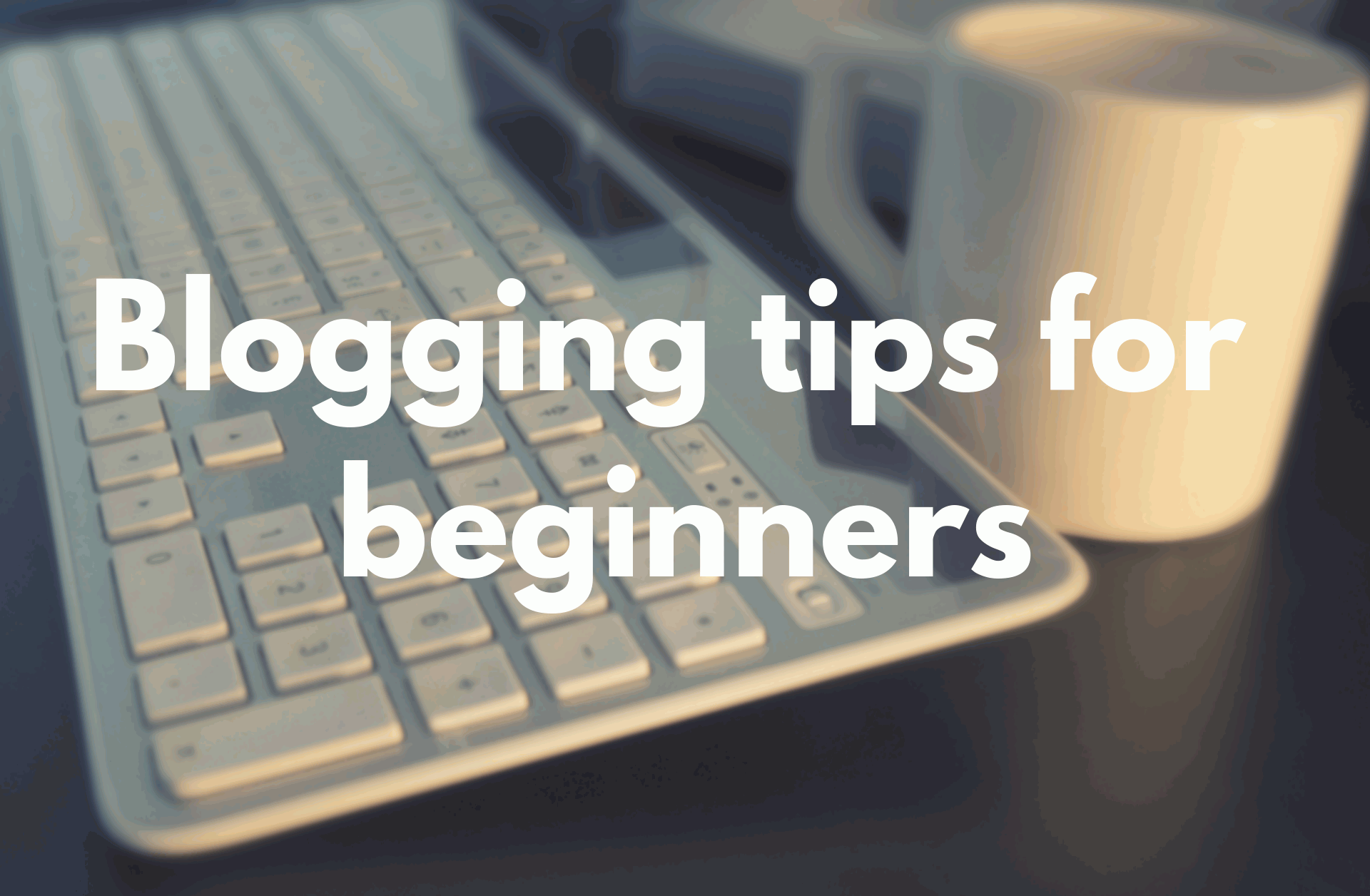






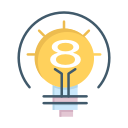











Like!! Great article post.Really thank you! Really Cool.