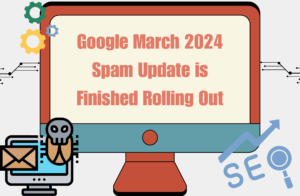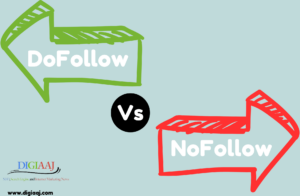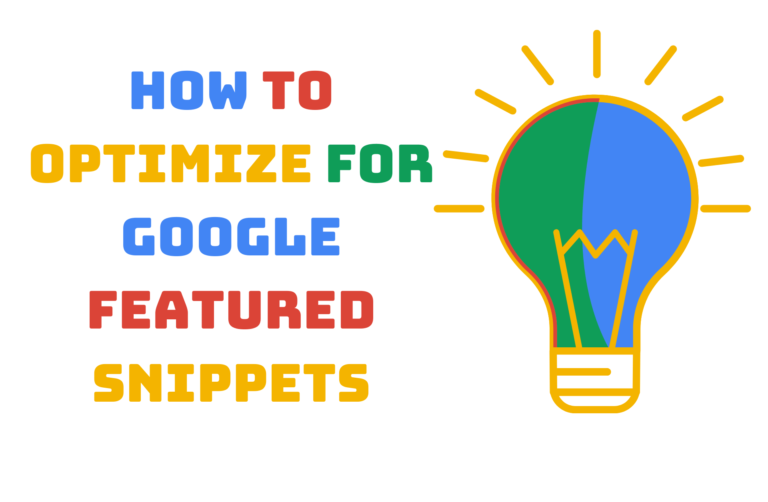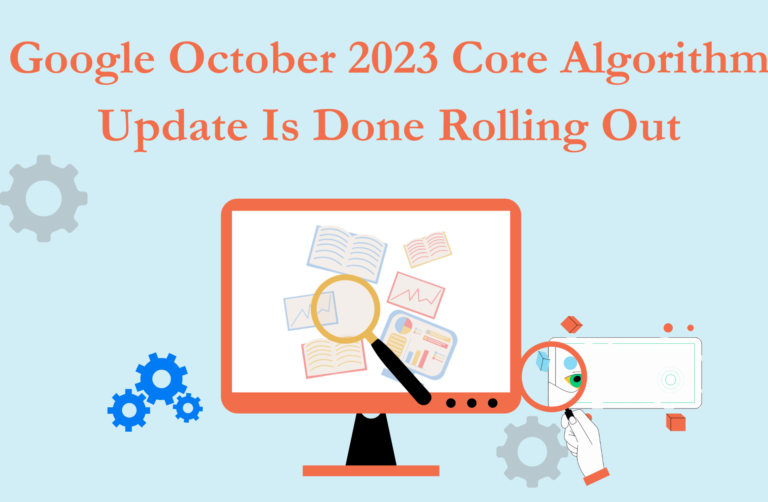On October 24, 2024, Google updated their favicon documentation and suggested higher resolution favicons. SEO professionals note down these changes for best SEO performance.
Google has revised favicon requirements, reducing it to a minimum size of 8×8 pixels while maintaining quality standards for search results.
The modifications listed below may affect how your website shows up in search results, so be mindful of them.
Table of Contents
What Has Changed?
This section of the documentation was changed:
Google in their updated documentation clarifies that a favicon must have a square (1:1) aspect ratio.
The second important update is that publishers must use a favicon that is at least 48×48 pixels in size.
While 8×8 pixels remains the minimum acceptable size for a favicon, publishers who are choosing this size might miss out on the opportunity for better presentation in search results.
Old version:
“Your favicon must be a multiple of 48px square, for example: 48x48px, 96x96px, 144x144px and so on (or SVG with a 1:1 (square) aspect ratio).”
New version:
“Your favicon must be a square (1:1 aspect ratio) that’s at least 8x8px. While the minimum size requirement is 8x8px, we recommend using a favicon that’s larger than 48x48px so that it looks good on various surfaces.”
Comparison Of Favicon Sizes
Technical Guidelines:
Google’s crawler requirements include:
- The favicon file must be accessible for crawling by Googlebot-Image.
- Googlebot must have access to crawl the homepage.
- Neither Googlebot-Image nor Googlebot should be blocked from crawling these resources.
- The favicon URL should remain stable and not be changed frequently.
- Single Favicon per site! Each site can only have one favicon that appears in Google Search results. A “site” is defined by its hostname (the main address).
Different hostnames can have their own favicons. For example:
Supported: https://www.example.com/ (This is the main domain)
Supported: https://news.example.com/ (This is a subdomain of the main domain)
6. If a URL is a subdirectory of a main site, it does not get a separate favicon. Instead, it uses the favicon of the main domain. For example:
Not Supported: https://example.com/news (This is a subdirectory, so it shares the favicon with https://example.com/)
Implementation:
Follow these steps to make your site eligible for a favicon in Google Search results:
- Create a favicon that follows Google guidelines.
- Add a <link> tag to the header of your home page with the following syntax:
<link rel=”icon” href=”/path/to/favicon.ico”>
Replace “path/to/favicon.ico” with the actual path to where your favicon file is stored on your server.
3. Wait for Google to update! Once you have added the favicon, Google needs to recrawl your site to recognize the update.
This can take a few days to several weeks.
You can speed up the process by using Google Search Console’s URL Inspection tool to request indexing for your home page.
Quick Facts:
Below are the quick facts:
- Update Date: October 24, 2024
- Minimum Size Requirements: 8×8 pixels
- Recommended Size: 48×48 pixels or larger than that
- Aspect Ratio: 1:1
- Format Support: All valid favicon formats
What This Means For SEO:
A high-quality favicon enhances your site’s visual appeal in search engine results, making it more recognizable and professional.
This can lead to increased user trust and encourage more clicks, ultimately boosting interaction with your site.
It’s a small detail that can make a significant difference in how your brand is perceived online.
When users become familiar with a favicon, it can serve as a visual cue that helps them quickly identify and navigate back to your site.
This recognition can indeed lead to higher click-through rates (CTR), as users are more inclined to click on something they trust and recognize.
Consistency in branding through favicons can significantly enhance user engagement and site traffic.
So, a favicon is essential for every website as it contributes to branding, user experience, and recognition in search results. Here are some key recommendations for favicon design:
Simplicity: Keep the favicon design simple and recognizable, even at smaller sizes. Avoid intricate details that may not be visible when scaled down.
Brand consistency: Use colors, shapes, and elements that align with your brand identity to maintain consistency across all your branding materials.
- Analyze the Competition: It’s very beneficial to examine the icons used on the websites of successful competitors for inspiration.
Testing: Test your favicon across different browsers and devices to see how it appears in various contexts. This helps ensure a positive user experience.
Conclusion
The updated favicon guidelines from Google demonstrate that a well-designed, high-quality favicon significantly influences SEO rates, leading to improved visibility.
And it’s a great thing that Google is clearly mentioning what the requirements are by updating their documentation.