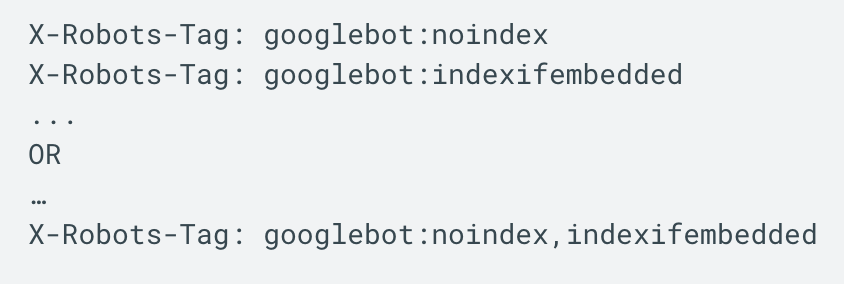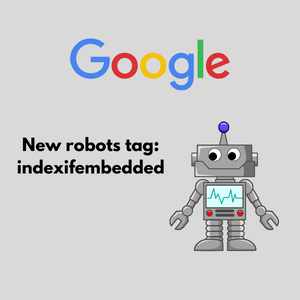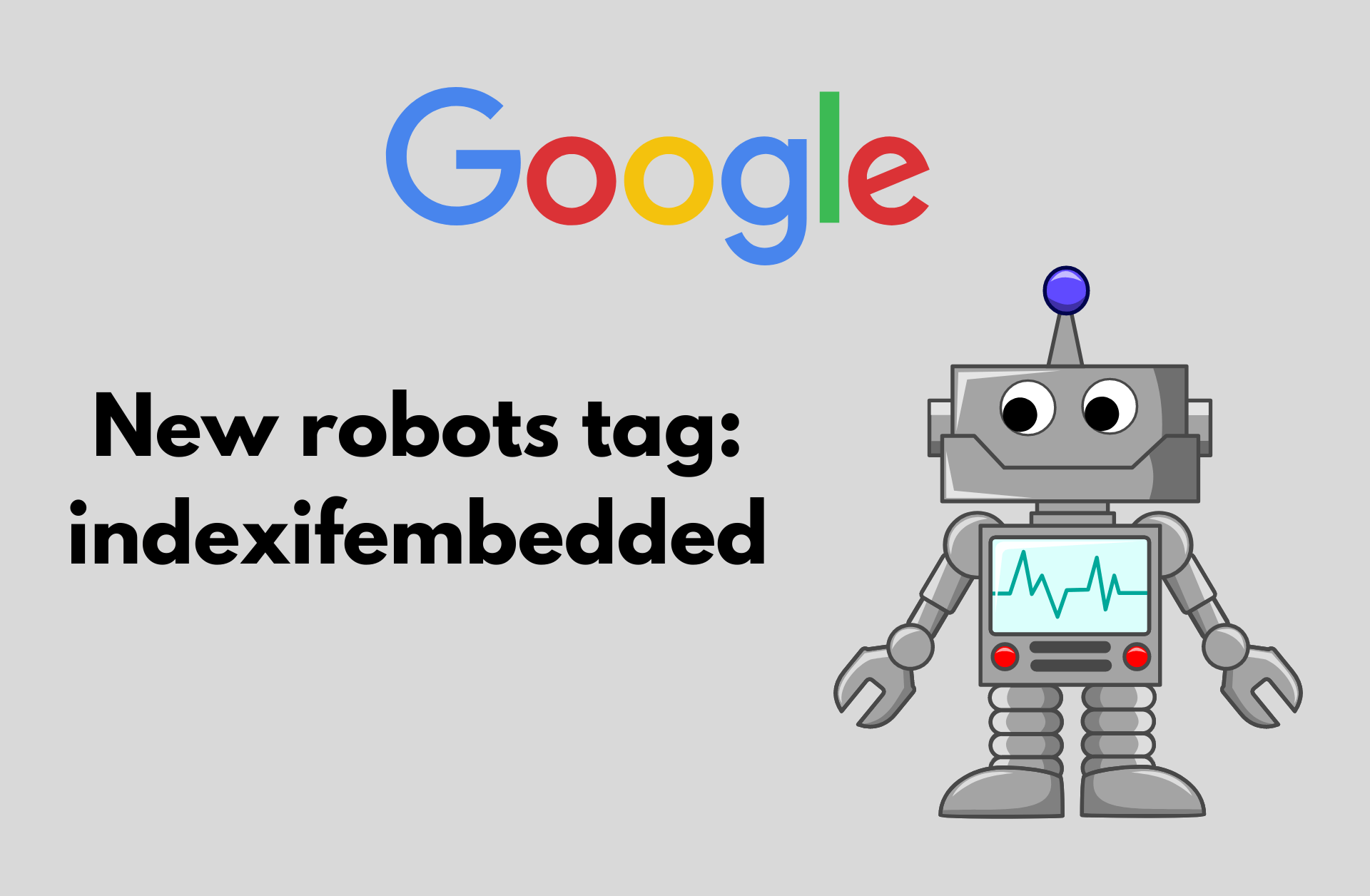Google, on 21st January announced @indexedembedded, a new robots tag that gives you more control over how your content gets indexed in search results.
Even if the content page uses the noindex tag, you can use the indexifembedded tag to tell Google that you want your content to be indexed when it’s embedded in other pages using iframes and similar HTML tags.
Table of Contents
Why Need For A New Robots Tag @indexedembedded
Google explained that sometimes the media publishers wants the content to be indexed and sometimes not, when they embed content. This new robots tag gives you more control over communicating those wishes to Google Search.
The indexifembedded tag overrides the noindex tag.
Google said,
“The indexifembedded tag addresses a common issue that especially affects media publishers: while they may want their content indexed when it’s embedded on third-party pages, they don’t necessarily want their media pages indexed on their own,” Google said, “Because they don’t want the media pages indexed, they currently use a noindex tag in such pages. However, the noindex tag also prevents embedding the content in other pages during indexing.”
That means you may use the noindex tag to keep a whole URL out of search results, and use the indexifembedded tag to make a specific piece of content indexable when it’s embedded on another page.
Official Annoucement
Today, we're introducing a new robots tag, indexifembedded, that brings you more control over when your content is indexed. https://t.co/VuIQjGhUlz
— Google Search Central (@googlesearchc) January 21, 2022
How To Use The Indexifembedded Tag
This new robots tag indexifembedded can be used in two ways:
To enable your content to be indexed only when it’s embedded on other pages, add the indexifembedded tag in combination with the noindex tag.
In the image below, you can see an example of what the code would look like:
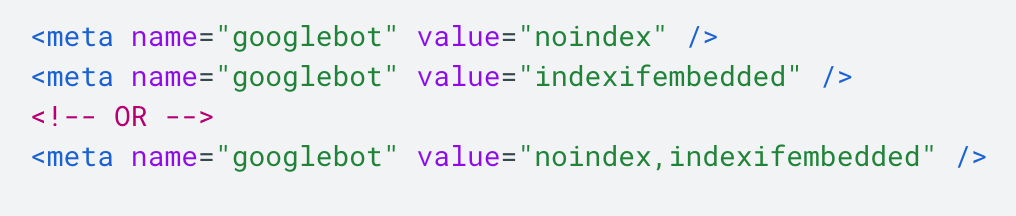
Alternatively, you can specify the tag in the HTTP header: