Table of Contents
INTRODUCTION TO GOOGLE ANALYTICS
Before knowing, introduction to google analytics let us know what is WEB ANALYTICS?
Web analytics is the evaluation , collection, and analysis of data of a website. It can be used to evaluate web traffic or visitors and to improve the effectiveness of the website.
The use of web analytics is to attract new visitors and to existing visitors for goods and services of a website.
It tells us about the performance of a website.
The primary objective is to give a better experience of the website to the user/visitors.
So that was the all about the introduction to google analytics in this module 5.
Google analytics is a free web analytics service, provided by Google is the evaluation, collection, and analysis of data of a website. It can be used to evaluate web traffic or visitors and to improve the effectiveness of the website.
IMPORTANCE OF WEB/GOOGLE ANALYTICS
- To monitor web traffic visitors
- Identify errors.
- Make improvements by correcting the errors.
- Finding out proper keywords
- To find out the behavior patterns
HOW TO SETUP GOOGLE ANALYTICS ACCOUNT:
1-Search google analytic on search engine.
2-Click on the sign-up button
3-Choose your Account name
4-Website URL
5-Select industry type in which you are
6-Select time zone
7-Click get the tracking id
8- Install the unique tracking code on your website.
THE STRUCTURE OF GOOGLE ANALYTICS
Account- It is like our access point to the analytics account.
A Google account is the most priority thing for opening an analytics account.
We use the analytics account to gather the information and get a report on the visitors of a property.
Just keep the default unfiltered view for the property.
Properties- Within the analytics account we create properties which will help us collect visitor’s data. Each can hosts more than one properties.
Each property will represent a unique Website or mobile application.
Each unique property has a unique tracking code because of which we collect data of the visitor.
Views- It is defined unfiltered access point to the reports that are generated through a unique tracking code of the property.
It is like the gateway to reports of your properties.
TERMS YOU MUST GET FAMILIAR WITH BEFORE USING GOOGLE ANALYTICS ACCOUNT:
Users- Those visitors who already have at least one session
New users- Those visitors which have their first time on your website.
Sessions- It is a period of time when the user is active on your website.
Everything they do on your website is recorded within that visit until the session is expired(30 mintues).
Number of sessions per user- It is the average number of session per user/visitor/person.
Average session duration-It is the average length of the session of your website.
It is calculated by dividing the total time spent on your website by the total amount of users.
Pages/Session-It is the average number of page views which a visitor sees during a session.
It is calculated by dividing page views from the session.
Page views- It is the total number of pages viewed by all the visitors.
Repeated views of the pages are counted.
It is the sum of pages viewed by all the visitors and not by a single visitor.
It is like when the page is loaded on a browser or reloaded
Unique page views-It is the number of new or unique pages a visitor sees on your website at least once. Google does not count multiple views of the same page by the same user.
For example- If someone landed on your homepage and then goes to your contact page and comes back to your homepage. In this case, the homepage would have 1 unique page of view(even though the page was viewed twice).
Bounce rate- It the single page session of your website when the user does not have interaction and leaves.
Average time on page-It is the average amount of time a user spends on a page of your website.
% Exit- The percentage of visits of a page that are ended with visitors exiting from there site.
Conversion-It is the completion of a goal or when a visitor purchases something during the session and becomes our potential customers.
WEBSITE OWNERS NEED ANSWERS FOR THE QUESTIONS:
1) From where my visitors come from search or referral?
2) How many conversions are there from organic search?
3) Which city brings more traffic?
4) Which keyword brings more traffic?
5) Which is the most viewed page of my website?
6) Mobile vs desktop visitors and their behavior?
7) Which browser the do visitor use the most?
TWO REASONS WHY TO DEPEND UPON WEB ANALYTICS:
- To see what’s working and what’s not?
- To evaluate results against expectations?
WHY USE GOOGLE ANALYTICS?
-it’s free
-it’s easy to use
– have 75% of the market share
GOOGLE ANALYTICS HAS ESSENTIAL REPORTS:
1-Real-time report
2-Audience report
3-Acquisition report
4-behavior report
5-Conversions report
So in the next post, we will learn about these above-mentioned reports.
CONCLUSION
Search engine optimization- Module 7
Before we get to know what is search engine optimization and how does it work.
Let us know what is search engines, types of search engines and why search engines are significant for business.
Social media optimization-Module 6
So we are going to start social media optimization from social media fundamentals.
SOCIAL MEDIA FUNDAMENTALS INCLUDE:
What is social media?
Initiation of Google analytics- Module 5
In this fifth module of initiation of google analytics, you will learn all about what is google analytics, how to set up account, the structure of google analytics why to use it, types of google analytics report etc.
Initiation of blogging-Module 4
Before we dive into digital marketing, let us know the meaning of blogging and how to use blogging for your business or as a career. A blog…
Meaning of video marketing- Module 3
Meaning of Graphic Design- Module 2
As we now know what is the meaning of the graphic design, how graphic designing works, the definition of graphic, types of graphic design, elements of graphic…
Introduction of digital marketing- Module 1
We must be aware of the history of digital marketing before diving into digital marketing. Nowadays digital marketing is shining like a crystal with growing opportunities…



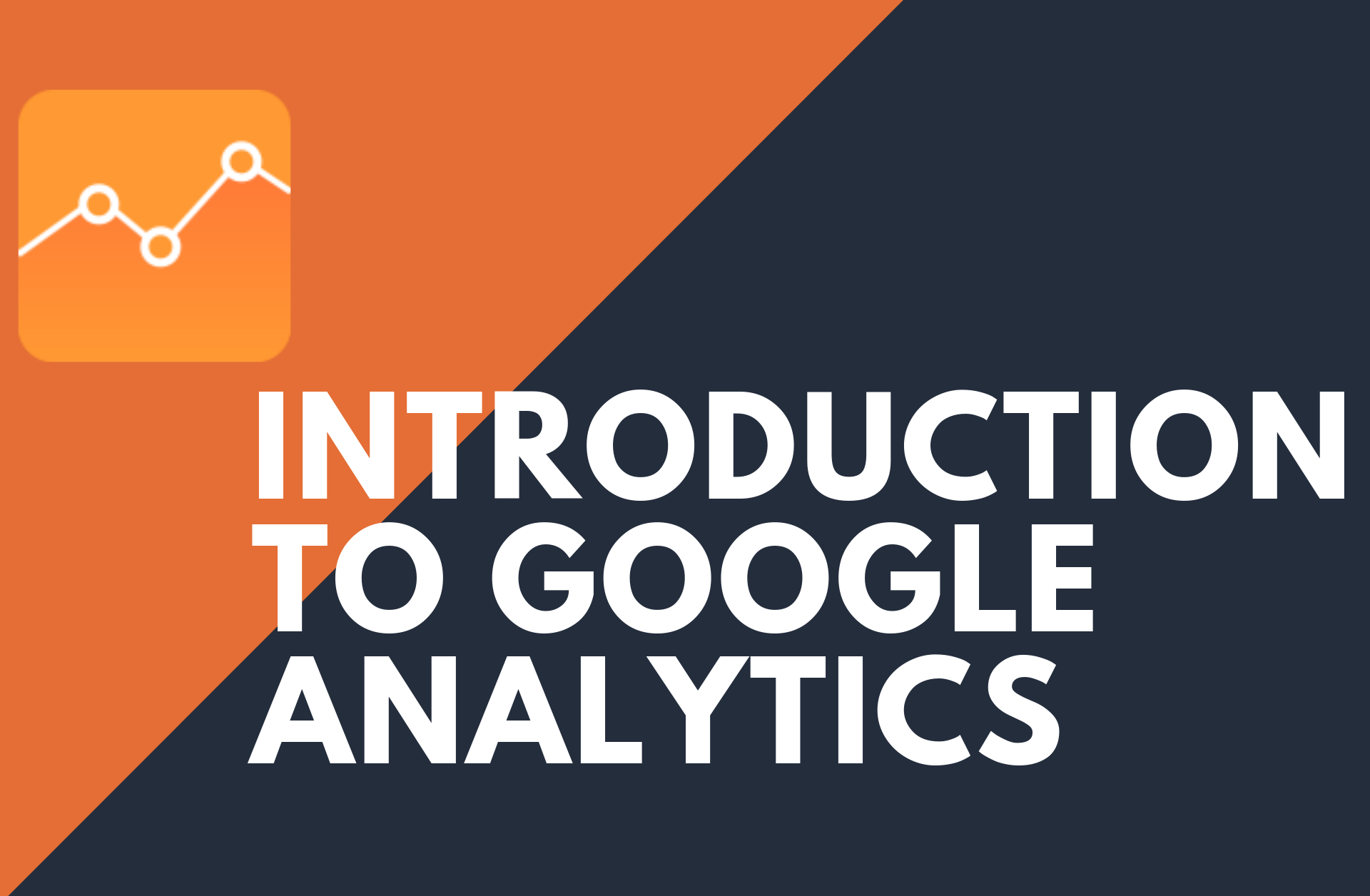
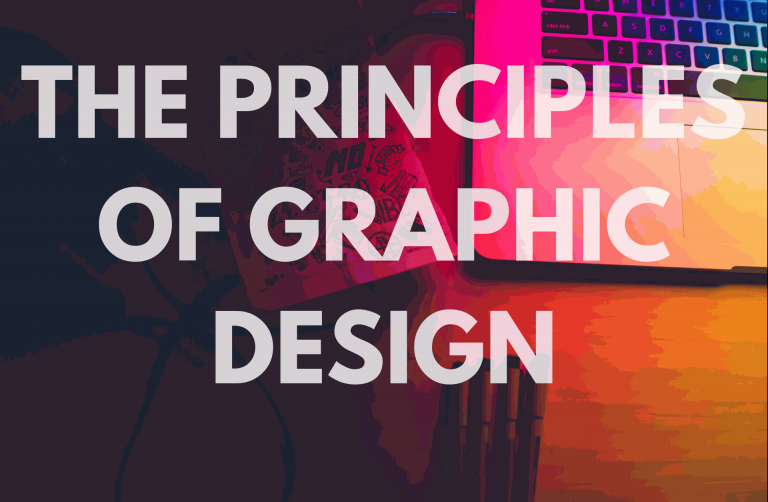
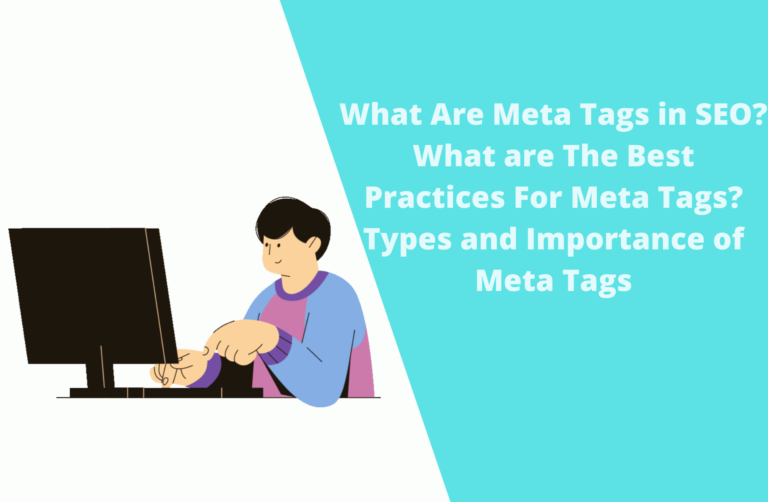





A very energetic and informative article. This is great post, I like it. Thanks for sharing helpful information. Your writing is very good, I really use full this post. thank you very much for this post
I am regular visitor, how are you everybody? This article posted at this website is in fact fastidious.